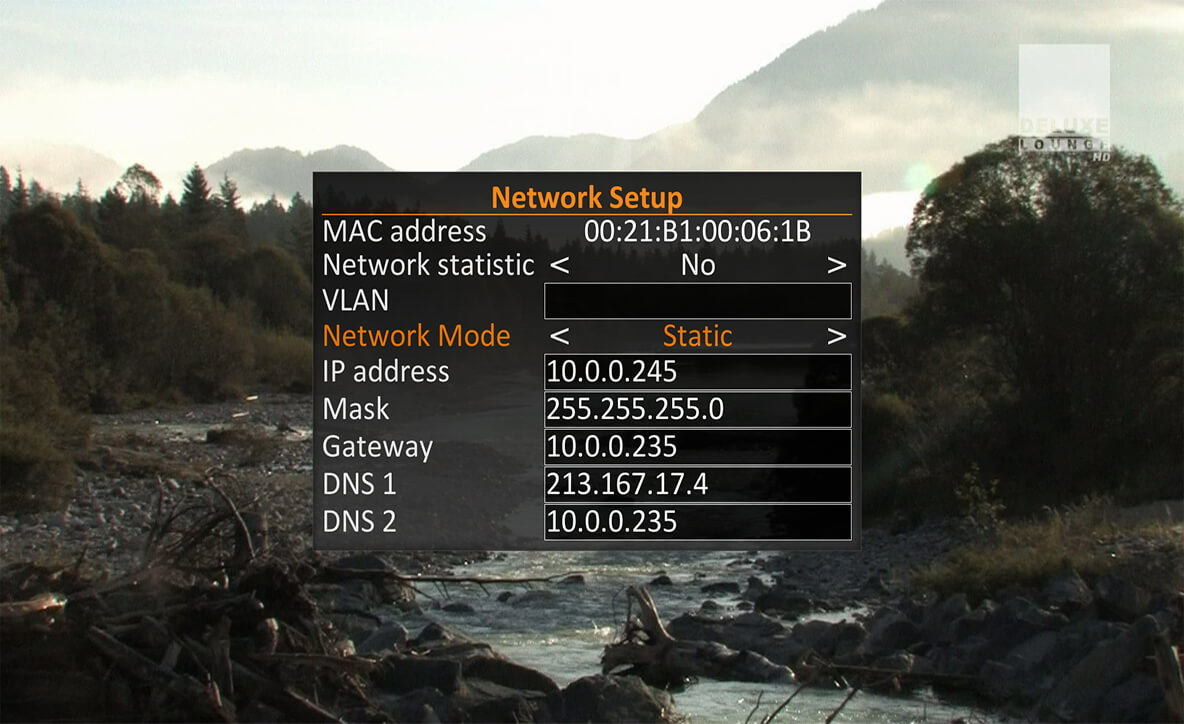CPE / Middleware
middleware allows to convert end user customer-premises equipment into home entertainment device
Description
The end user customer-premises equipment (CPE) is the set-top box or any smart device that decodes, decrypts, and displays TV content (multicast & unicast) on the viewer’s screen .. The CPE takes the data packets sent from the head-end over the IP transmission network and turns it into a picture for the viewer to see.
The middleware, also known as the interactive portal, is the graphical user interface (GUI that the viewers see. The electronic program guide, navigation, or any visual guide with which the viewer interacts makes up the middleware. Our middleware delivers two crucial components of the IPTV platform: 1. SysM Evo Client – an application software or firmware for End User Customer Premises Equipment (CPE) and 2. SysM App Server – an Interactive Application Portal Server
Content-on-Demand Services (Multivendor Support and different business

Interactive TV (iTV)
Middleware allows to convert Set-top Box into home entertainment device.
Support of UPNP / DLNA gives users access to audio-visual resources of
their home network. USB media player gives users ability to browse personal

SysM Evo Client
is a thick application residing on the Set-top Box. SysM Evo Client implements User Interface, video player, applications (i.e. EPG, VoD, PVR etc.) and widgets. It has been developed as a native User Interface using major silicon vendor’s SDK Platforms. (Broadcom, Mstar and etc.) Evo Client has been conceived with the primary intent of enabling low CPU power devices that usually suffer from limited hardware resources. Thanks to tightly coupled integration between the graphics sub-system and the media player, it allows building interactive UI applications for a wide range of embedded devices without sacrificing performance.SysM App Server
support deployment of interactive functionalities. It is a central point of integration with other DTV system components and main interface for client devices. It serves product catalogue to Set-top Boxes (channel lineup, EPG, VoD, CatchUp TV, Widgets etc.) and interfaces with Billing systems, DRM, SMS and CMS.Middleware Support
Scheduled Content Services (available as individual channel, group of individual channels and packages consist of individual channels or groups of individual channels)Content-on-Demand Services (Multivendor Support and different business models)
Interactive TV (iTV)
Middleware allows to convert Set-top Box into home entertainment device. Support of UPNP / DLNA gives users access to audio-visual resources of their home network. USB media player gives users ability to browse personal photos, videos or music.
Middleware Features
Scheduled Channel List TV/Radio/PPV and etc. with support of personal order, personals groups and favorites channel lists. Client can setup PVR for selected live TV channels.Smart Info Bar with information about the current content streaming and next one, audio, video and etc.
EPG with smart features like: timers, catch-up program, start over and etc.
Audio Settings with support of multiple audio channels in video stream and preferred language Subtitles Settings with support of multiple subtitles in video stream and preferred language. Client can resize them and put on a different area on the screen.
Personal Settings is a feature where clients can setup: language of UI, UI Fonts, rewind step, switch on/off for: channel switching without confirmation, information for new attached UPNP media device, auto update and etc.
Networks Settings is a feature where clients can make networking settings like DHCP, Static IP, Network Mask, Gateway, DNSs, VLAN and etc.
Picture Settings is a feature where clients can setup: Aspect ratio, Resolution, Brightness Contrast, Saturation, Sharpness, Screen Test
Parent Control is a feature where clients can setup a parent control for individual channels or group of channels by set up a PIN etc.
Request complete feature list here
Want to learn a trend in IPTV technologies?
We are only a phone call away +359 887 788766
You can also email us info@sysm.eu